Open Banking - Helpful Hints and Troubleshooting
Norwich Trust uses Experian's Open Banking platform, known as the Affordability Passport, to gain an outline of an applicant's finances. This gives us a read-only overview of your income and outgoings to help make a decision on your loan.
We've created a 5 step guide to help you through the process
Step 1. Link to Experian
Follow the unique link within the email we have sent you, to be transferred to Experian's Affordability Passport. Confirm the welcome screen states 'Norwich Trust' and then click 'Get Started'
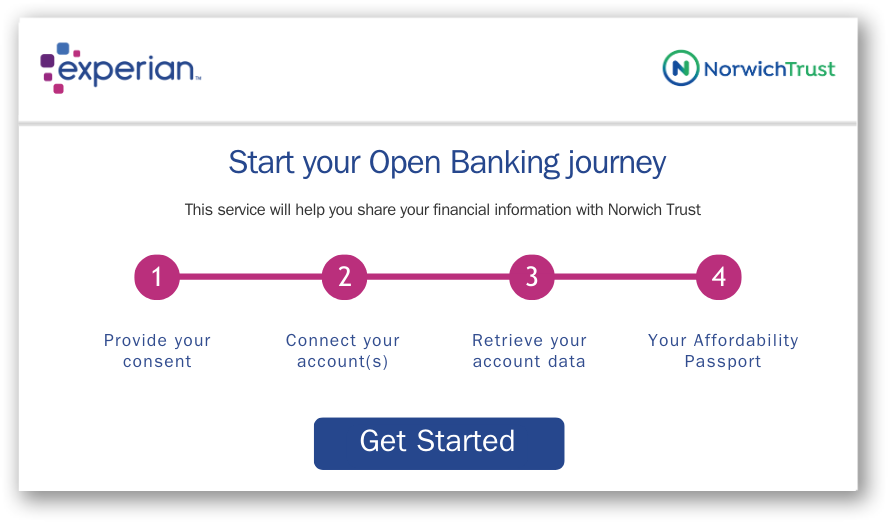
Step 2. Provide your consent
Read through the summary of the information we will collect and select 'I agree, continue'. Once you have done this, checks will be run to ensure your details match those provided on your application.
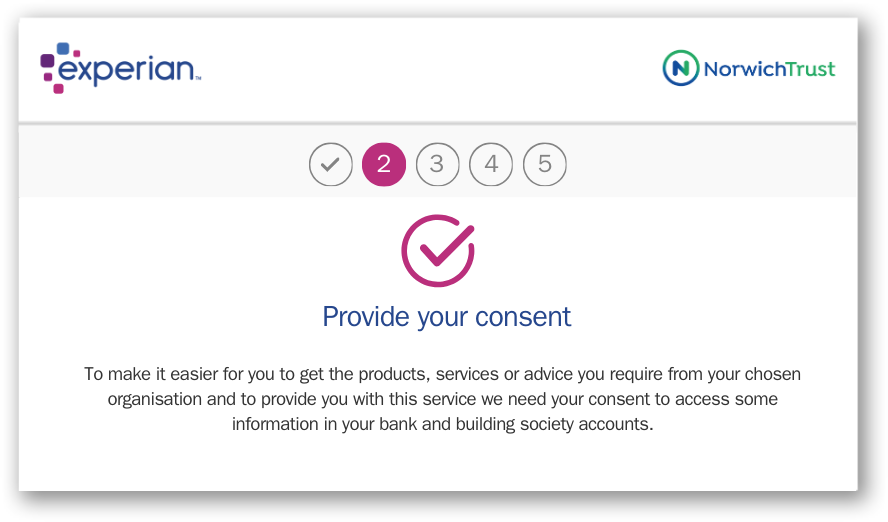
Step 3. Select your bank account(s)
Search for or select your bank account from the list displayed. This will automatically direct you to your mobile banking app or online banking where you can login with your usual details and confirm consent. Once completed, you will be returned to the Affordability Passport.
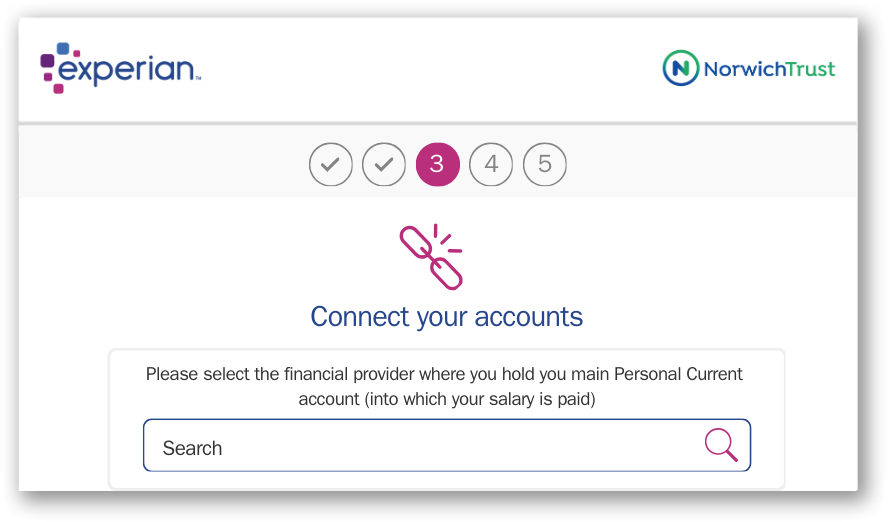
Step 4. Connect another account
Your connected account will now be displayed. Select 'Add another account' to connect any other accounts you have (but not savings or business accounts). Be sure to confirm if any are joint accounts.
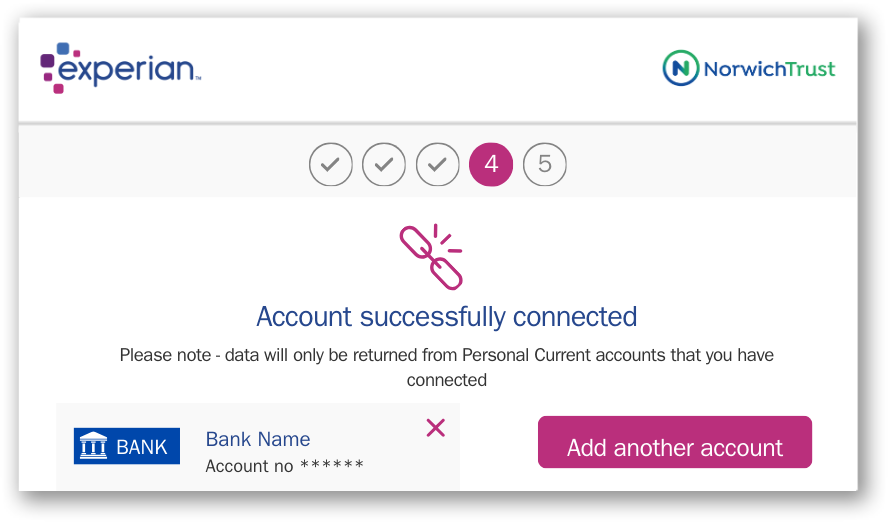
Step 5. Submit your data
Once you're ready, select 'Share my transactions' This will safely and securely transmit the data directly to Norwich Trust.
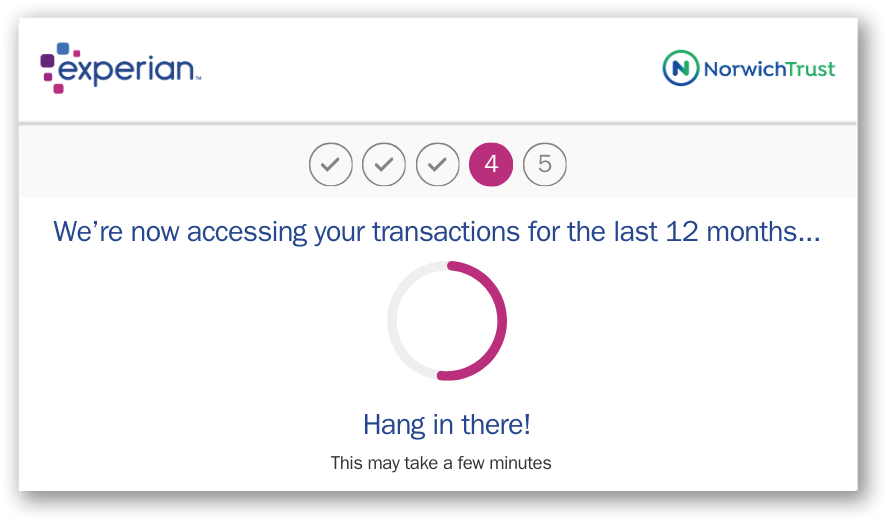
Complete!
Congratulations you have successfully submitted your data!
Once you have reviewed your submission, you can click the 'Back to Norwich Trust' button to be returned to the homepage.
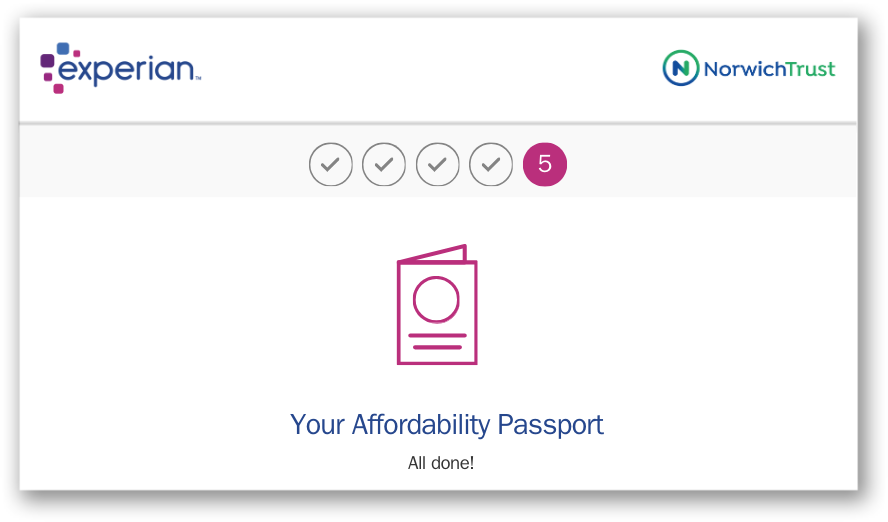
If you have any issues during the process, please take a look through the troubleshooting guide below. We hope you’ll find the answer to your problem here, but if not, please do feel free to give our team a call and they’ll be happy to assist you.
01603 801 910
Monday to Friday 9am – 6pm
Troubleshooting FAQs
Please contact your bank to reset your details. Once you have access, please try Open Banking again.
If you move away from the page, or are inactive for 15 mins, the session will time out. Please contact us to be issued a new link
Please only connect a compatible bank. If your main account is held with one of the below banks, we won’t be able to continue.
- Chase Bank
- Cumberland Building Society
- Metro Bank
- Think Money
The account has been detected as a business or savings account. Please only connect personal accounts.
Experian isn’t able to verify your data. Please contact us
Please contact us and we will raise this issue with Experian.
The name and/or address on your application does not match the one on your bank account. Please call us to update your details.
Open Banking has detected the bank account contains foreign or multiple currencies. Please only connect a UK bank account.
Error connecting your account. Try to reconnect your account by selecting ‘Add another account’. If this doesn’t work, please contact us.